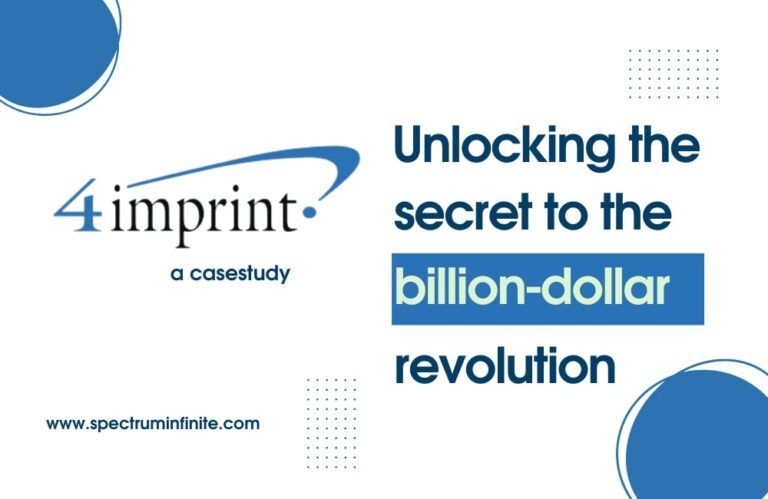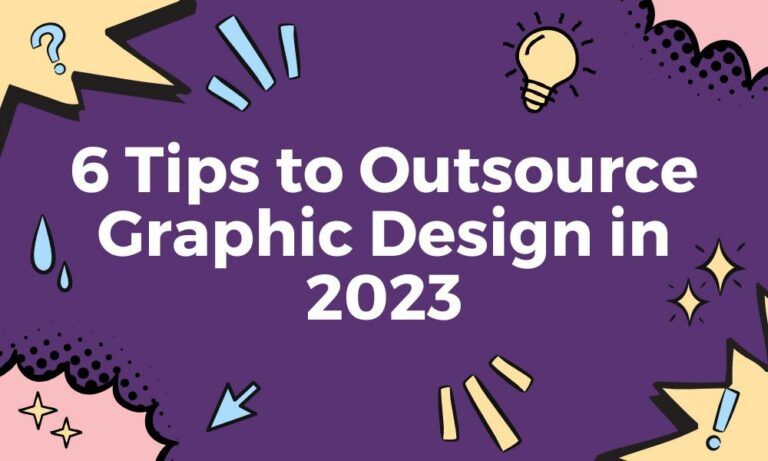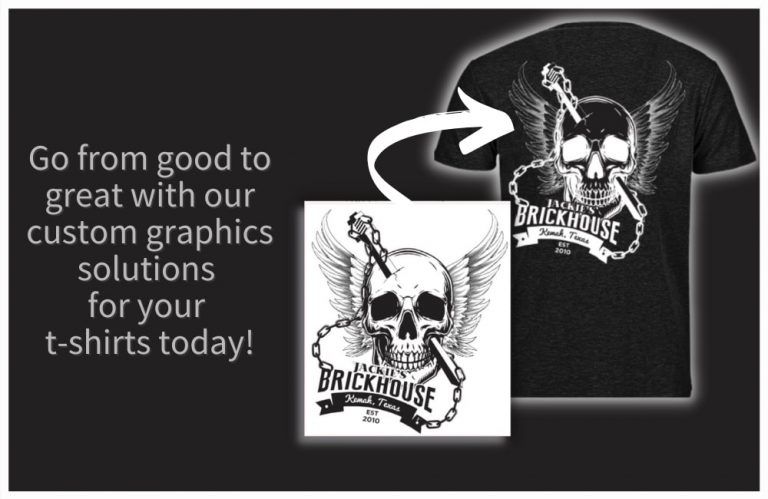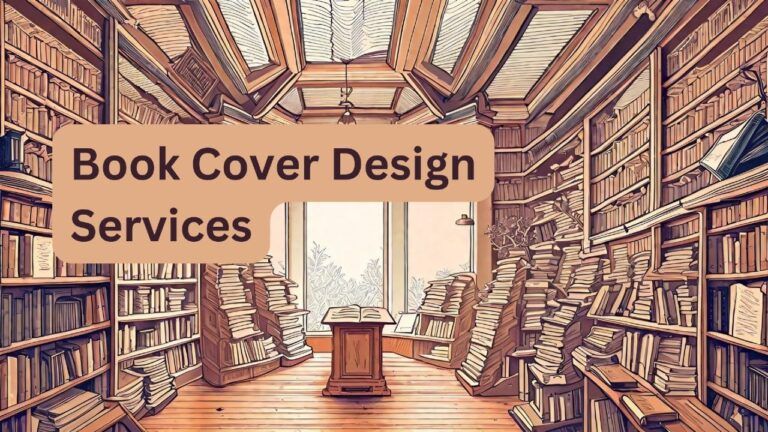A Noobs Guide To Remedy A Bad Website


What is a bad website?
A bad website can be defined in several ways. It may have a poor design, be challenging to navigate, offer little or no valuable content, be unresponsive to mobile devices, and not generate leads or footfalls.
How to know if you have a bad website?
If you think you might have a lousy website, here are some ways to check:
- Check your website’s loading time. Ensure it loads in 3 seconds.
- Use Google’s Mobile-Friendly Test to see if your site is responsive to mobile devices.
- Is your website design outdated or difficult to navigate?
- Review your website’s content. Is it relevant and valuable to your target audience?
- Check your website’s SEO for the right keywords and meta tags.
- Contact your website’s owners or administrators. Are they responsive to your inquiries?


The consequences of having a bad website
A number of consequences can come from having a bad website.
- Your website may get blacklisted by search engines like Google.
- Your website’s ranking in search engine results pages (SERPs) will suffer.
- You will lose potential customers and leads.
- Your website’s reputation will be damaged.
Re-evaluate the website and its purpose
The best way to improve a bad website is to figure out its purpose and then work to improve it. If you’re not sure what the purpose of your website is, ask yourself these questions:
- Who is your target audience?
- What do you want your website to achieve?
- What kind of content or features will your target audience find helpful?
- Once you clearly understand your website’s purpose, you can start working on improving it.


Fix any broken links or images
- One of the first things you should do when trying to improve a bad website is fix any broken links or images. These can be frustrating for visitors and make your site look unprofessional.
- You can use a tool like Screaming Frog to find broken links on your website.
- Once you’ve found the broken links, you can either remove them or replace them with working links.
Streamline the design for a better user experience
- To improve your website’s design, start by streamlining the layout.
- Ensure all your content is easy to find and your menus are clearly labeled.
- It would help if you also considered updating the visuals on your website.
- Use high-quality images and videos that are relevant to your content.


Update the content to be current and relevant
If you want your website to be successful, you need to make sure the content is current and relevant.
- Start by doing a content audit. This will help you determine which pieces of content are outdated or no longer relevant.
- Once you’ve identified the obsolete content, either delete it or update it.
- It would help if you also considered adding new content to your website. This could be in the form of blog posts, infographics, or even videos.
- Make sure the new content is relevant and valuable to your target audience.
Address any security concerns
There are several ways to improve the security of your website, including:
- Keeping your software and plugins up-to-date
- Using a secure hosting provider
- Using strong passwords
- Installing an SSL certificate