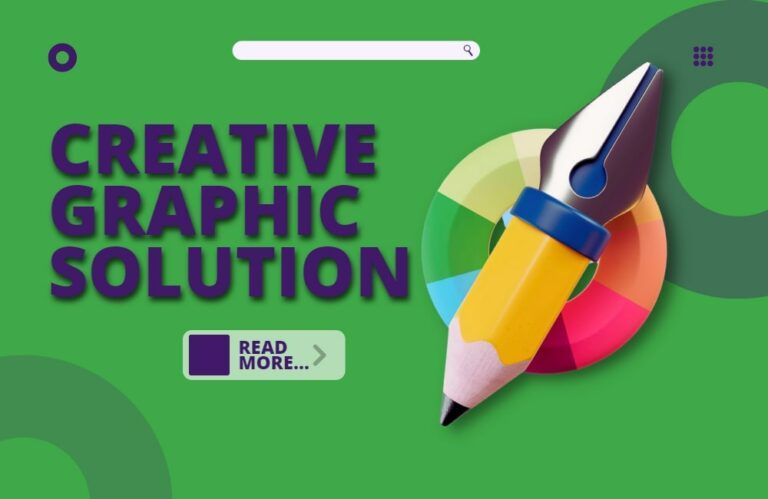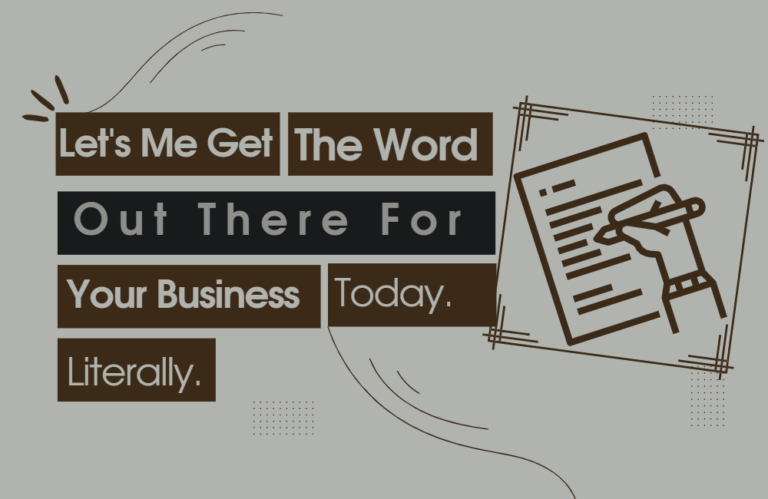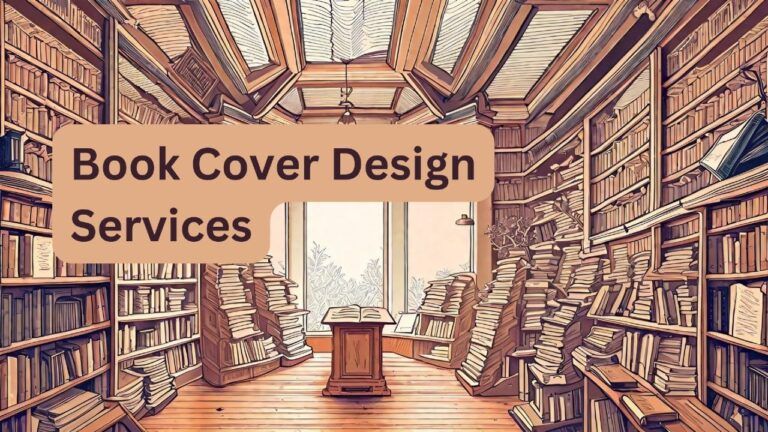The Comprehensive Guide to Prepress Checklist: A Step-By-Step Guide for Print Production
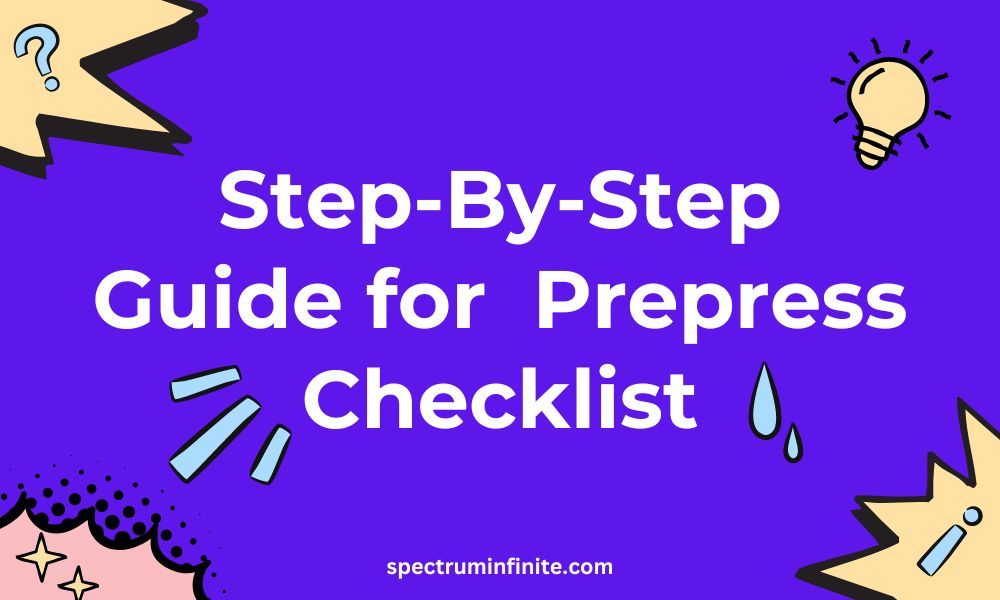
Introduction: Why Prepress Matters
If you’re in the printing industry, you know that the prepress stage can make or break a project. This ultimate prepress checklist is your guide to ensuring flawless print production, optimized workflows, and happy clients. According to Industry Reports, 40% of printing errors occur during the prepress stage—avoid being part of this statistic.
In the dynamic world of print production, prepress often serves as the unsung hero. This comprehensive guide aims to shed light on this vital stage, offering an in-depth prepress checklist that incorporates everything from simple to advanced technical procedures. Whether you’re an experienced printer or a graphic designer, this guide is designed to make your journey from digital design to print seamless.
Thorough Prepress Proofreading: The First Step
One of the most crucial steps in preparing graphic design files for printing is thorough proofreading, specifically checking for grammar mistakes. Studies show that typos and grammatical errors contribute to nearly 3% of prepress proofreading issues, negatively impacting the print production process. These are mistakes that a careful round of graphic proofreading can easily catch, and sometimes even necessitate rewriting portions of the text
Adjusting Font Spacing: What You Need to Know
Font spacing is another critical consideration when preparing graphic design files. Consistent and appropriate font spacing enhances readability and aesthetics. Advanced design software programs come with an automatic kerning feature that helps maintain consistent line lengths when breaking sentences.
Verifying Image Size and Resolution: Avoiding the Pixel Problem
Images play a pivotal role in digital design, especially in print production. According to industry reports, improper image resolution contributes to about 30% of reprint costs. Always ensure your images are set to a resolution suitable for print production, and save your design files at the highest resolution possible.
The Importance of Color Accuracy in Digital Design: CMYK vs. RGB
Color discrepancies can significantly affect print production. Switching from RGB to CMYK ensures that your design incorporates a full range of colors suitable for printing. Studies show that nearly 25% of print jobs require adjustments due to color issues.
Screen Calibration: Bridging the Gap Between Digital Design and Print
Incorrect screen calibration can lead to costly color adjustments, accounting for nearly 15% of prepress time. Always perform screen calibration to minimize discrepancies between your digital design and the printed result.
Understanding Bleed and Crop Marks: The Essentials
Bleed and crop marks indicate the edges of your design and where cuts should be made once things are printed. Mistakes in this area can lead to material wastage, contributing to nearly 20% of total project costs.
Beyond the Basics: The Advanced Prepress Checklist
This comprehensive prepress checklist covers everything from basic design considerations to advanced technical procedures. From selecting the perfect paper to standard vs. rich black, this checklist helps you avoid pitfalls and make your design stand out.
Choosing the Right Saving Formats: Not All Files are Created Equal
When it comes to print production, the format in which you save your design files plays a crucial role in the quality of the final output. It’s not just about having a high-resolution design; it’s also about choosing a file format that retains all the design elements, including colors, fonts, and images, in a manner that’s optimal for printing.
PDF: The Gold Standard
The PDF file format is generally considered the gold standard in the print industry. It retains all the elements of your design and is universally compatible with almost all types of printing software and hardware.
TIFF: High-Quality Images
For image-heavy designs, TIFF files can be a good option. They offer lossless compression, ensuring that image quality is not compromised.
EPS: For Vector Graphics
If your design incorporates a lot of vector graphics, an EPS file could be the way to go. This format keeps vector graphics sharp and clear, making it ideal for logos and other design elements that require scalability.
JPEG: Proceed with Caution
While JPEGs are commonly used, they should be used cautiously in the print production process due to their lossy compression, which can affect image quality.
By choosing the right saving format, you can avoid many common pitfalls in print production and ensure your design appears as intended in the final product.
Conclusion: Your Guide to Flawless Print Production
Use this step-by-step prepress checklist to help get you started on the journey from concept to final print. By following these guidelines, even someone without a design background can produce high-quality print items that meet industry standards.
Read these useful articles related to graphic design:
- 6 Tips to Outsource Graphic Design in 2023
- The Definitive 2023 Guide to Hiring a Freelance Graphic Designer